Towards the beginning of the year I started reading about blended learning in elementary classrooms. I attended a student engagement training with John Antonetti throughout the 2014-2015 school year. Many of the engagement strategies that were suggest involved technology. Eventually, the idea of a blended lesson came into conversation. If you are anything like me you are probably thinking, "What in the world is blended learning?!" I spent hours reading articles, pinning ideas, and watching tutorials. This article from Edutopia is a perfect compilation of the best blended resources. Read this before anything else!
Teaching 2nd grade, I was afraid that I would never be able to make it work. Some of my students struggle turning the computer screen on and off! How in the world can they learn to operate multiple websites, devices, and apps? I finally realized, it's just like anything else when teaching...practice, practice, practice!
After much contemplation I chose to plan a month worth of blended lessons for my math class. At the time, I had the accelerated math class. I knew that most of these students could handle the responsibilities that come with participating in a blended lesson, and they are with me for an hour each day. We were at the point in our year where data and probability were up on the curriculum map. This was a perfect skill to plan because I have found there are limited resources on this topic.
My school supports BYOD (Bring Your Own Device) policies. I sent home a letter to the families of my math students, inviting them to bring their devices to school and use them during our math time. I probably had five-six students actually bring in a device. You can snag this letter for free HERE! Most parents were nervous sending very expensive devices into school with their 2nd graders, and I can't say I blame them! Fortunately, my school is also very blessed to have a Chromebook cart. Chromebooks are basically mini laptops ran and designed by Google. They are the perfect computer for students! I dived into the whole Safari to Google switch at the beginning of the year and have never looked back. I highly recommend using Google in the classroom. There are hundreds of education apps and extensions that you and your students will LOVE. Kasey Bell at Shake Up Learning has the BEST Google guides, tips, and tutorials.
We spent the first three days of our unit learning how to use the Chromebooks and other websites they would need throughout the week. I created a Google account for each of my math students and recorded it on these login cards.
Yes, this took a long time to put together, but being as nervous as I was, it was very important that I make it as easy as possible for my kiddos. We watched modeled and practiced appropriate behavior for using Chromebooks. Kathy Schrock's: Guide to Everything is a wonderful resource with videos and templates on using Chromebooks in the classroom.
I knew we would be using many websites over and over again. Within those first few days I modeled, and my students practiced navigating the following online tools:
I will not get into explanations to all these wonderful resources today, but they truly are all amazing technology tools to use with your students. Nearpod and Kahoot are the favorites in my classroom!
I had seen and heard of many teachers that use a Must Do - Can Do checklist to keep their students on task, but to also encourage choice. I needed all of my students to learn something from these lessons (as we all do). So, I used the Must Do - Can Do checklist to guide my students throughout the daily lessons. This worked beautifully! I was easy for my 2nd graders to understand, and easy for me to prepare!
So, after those three days of building expectations, my students were able to work on a checklist independently. They first came into my classroom, grabbed a Chromebook, their login card, sat down, and logged into Google Classroom. I posted the daily checklists on Google Classroom with direct links to the websites and lessons I wanted them to use. So easy!! This is what students saw when they logged in.
Students click the Wednesday, April 15th Checklist and began working on the Must Do list. I typically scaffolded the tasks. So, students completed the Must Do list items in order, and were then able to work on anything in the Can Do list. As you can see from above, each checklist varied on the amount of items they completed each day. There are so many awesome technology tools out there. I tried to introduce my students to as many as possible, although we did have our favorites!
While students were working on the checklists, I was typically monitoring the room helping students. There were a LOT of questions! Somedays I was on my own device answering questions from students through Google Classroom or Today's Meet. When students are logged into their Google accounts, you the teacher, can see who is logged in and literally watch them navigate through your documents. This was a great incentive to keep students on task.
It was very interesting to see which of my students were scared to make mistakes and who was more independent. Although young, I think it's important to encourage students to explore and navigate problems on their own. They each gained confidence, content knowledge, and left with an open mindset.
We always ended a lesson with an assessment (often Kahoot) or reflection. This was my favorite part! Using Google classrooms online chat feature I was able to see and hear what my students were taking away from our daily lessons...so powerful! At the end of the unit, students were commenting and questioning each others responses, taking student talk to another level.
Not the best response, but it was the only one I had saved!
Blended lessons were one of our favorite parts of the school year. I loved planning lessons that were rich in content AND got my students excited to learn. There is so much that I would change if I tried this again the future. For example, one of the main reasons I planned this unit was because my math students needed to be challenged. I had many kids that would take a pretest and get 100%. It was obvious that they didn't need the content I was teaching to the rest of the class. In an ideal world I would have blended lessons planned out for a few standards at a time. This would provide those mastery students with an even more personalized unit, and would allow them to work at their own pace.
What do you think of blended lessons? I'm going to be teaching 1st grade this coming school year. Do you think it's realistic or beneficial to have primary students work in a module such as this? Thanks for listening, and happy blending!

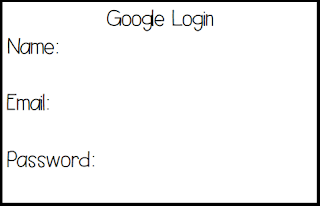












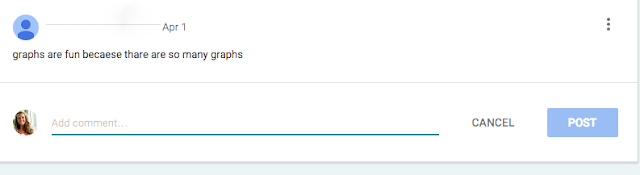
No comments
Post a Comment